Plug Into Better Shipping Part 3: Packaging Configuration for Success
Posted by Temando on Wednesday, May 07, 2014 with No comments


When sending different sized items - big, small and the in-between – it’s important to ensure you have correctly added you’re product weights and dimensions into the Magento system. These details assist in accurately quoting your parcel, whether it’s going from Sydney to Sydney in a satchel or its 3 parcels heading from the Gold Coast to Adelaide.
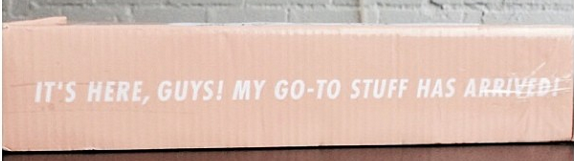
It is important to accurately enter the correct packaging configuration to ensure the courier company knows what’s being picked up and so Temando can return an accurate shipping price from your chosen couriers. By getting this right in Temando, you can avoid receiving ‘incorrect dimension fees’ from the courier company.

Packaging is also a great opportunity to reinforce your brand to your customer. How do you want your customers to feel when they receive your products? Get creative and focus on your customer experience.
How to set default packaging
If all your products are sent in the same packaging i.e. you’re a fashion retailer and everything can easily fit an A5 satchel, you can skip setting up individual product details and simply add default packaging dimensions:
1. Click Temando in the admin tool bar
2. Select Configuration Settings
3. Select Temando Settings
4. From the Temando Settings tab select Packaging
Enter in:
1. Packaging: what packaging type will this item be sent in
2. Fragile: Yes or No
3. Length, Width and Height – be sure you enter these dimensions in the same format as you have defined in Temando > Configuration Settings > Temando Settings. All details must be entered as whole numbers i.e. 11.5cm should become 12.
For any items you do not nominate packaging details, Temando will look to this default packaging type, consider your shipping rules and use these details to quote the customer.
* Please note if these details are smaller then what is actually sent the courier may pass on a fee to your Temando Profile, you can find out more information on fee’s via our FAQ’s section on the website.
How to set individual product packaging
If your products vary in size when packaged you will need to enter individual dimension and weights for each product:
1. Go to Catalog > Manage products > select the product
2. Select Temando from the product information column
Enter in:
1. Packaging Mode:
- Use Defaults will look to the set default packaging
- As Defined the system will use the individual Temando Product Information
3. Fragile: Yes or No
4. Length, Width and Height
5. Don't forget to save!
Hot Tip
Each product must have a weight saved in the product information. We recommend saving it in general in the individual product settings. The system will not look to default for the weight and will return an error message.
If you have a large number of SKU’s you would like to add individual dimensions and weights too, you can do this via a data flow batch import feature in Magento. For more information on this feature please speak with your developer or refer to Magento forums and blogs.
To wrap things up, make sure you;
1. Use packaging to display your brand.
2. Set a default packaging size and weight
3. Individually set packaging sizes and weights to ensure you are charged correctly. Failure to do so may result in fee’s applied by the carriers.
Next week we will be talking multi locations in Magento.
Categories: delivery options, ecommerce, How To, magento, plug into better shipping, Resources, shipping, Temando process






0 comments:
Post a Comment